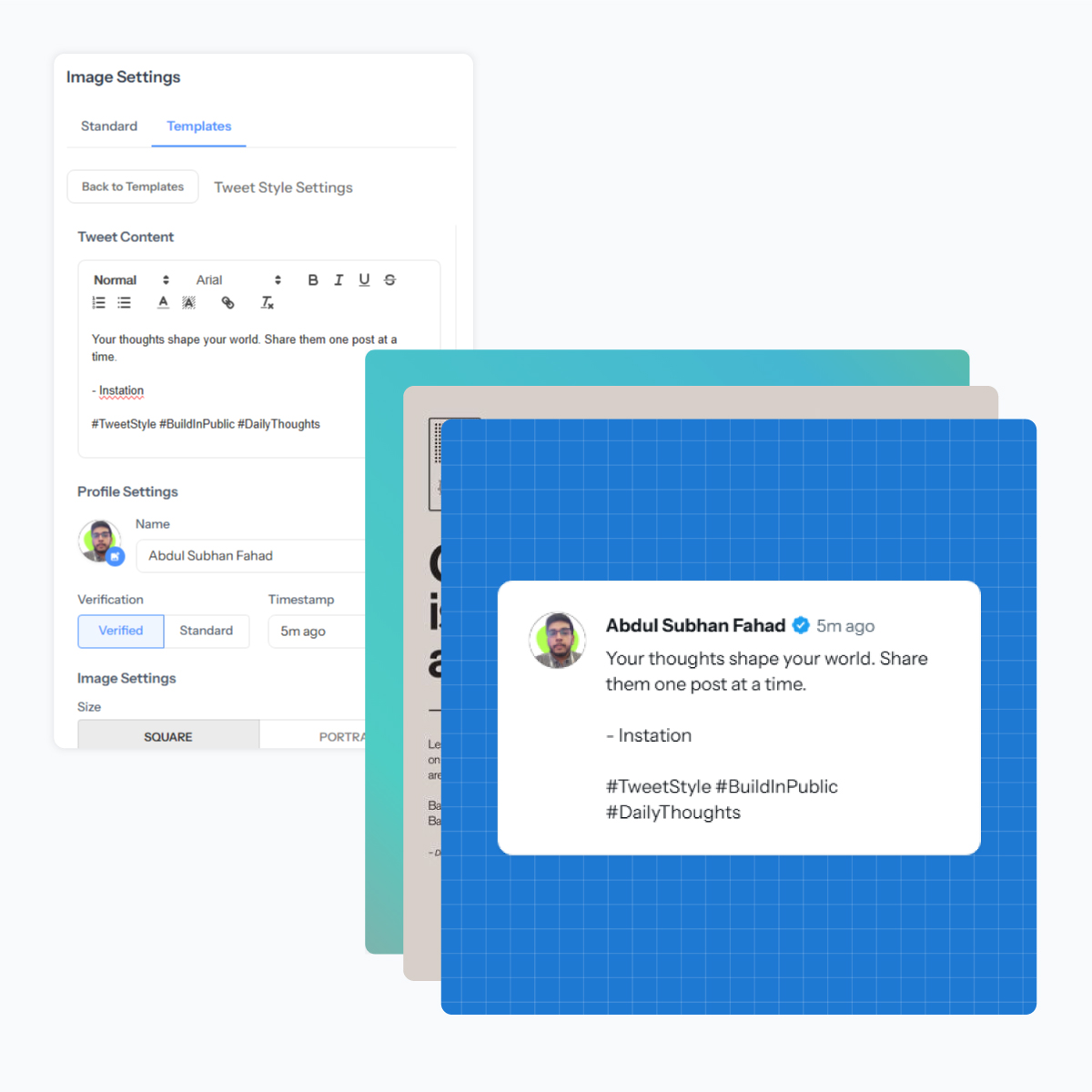Why use our LinkedIn image generator?
Stand out on LinkedIn with professional visuals that enhance your content and drive engagement.
AI-Powered Design
Our AI creates professional visuals based on your text or ideas, ensuring your images perfectly match your content.
Professional Templates
Choose from dozens of professionally designed templates optimized specifically for LinkedIn's feed.
Time-Saving
Create professional images in seconds, not hours. Focus on your content while we handle the design.
How it works
Create professional LinkedIn images in just three simple steps
Choose your approach
Select between AI generation (text-to-image) or using our professional templates.
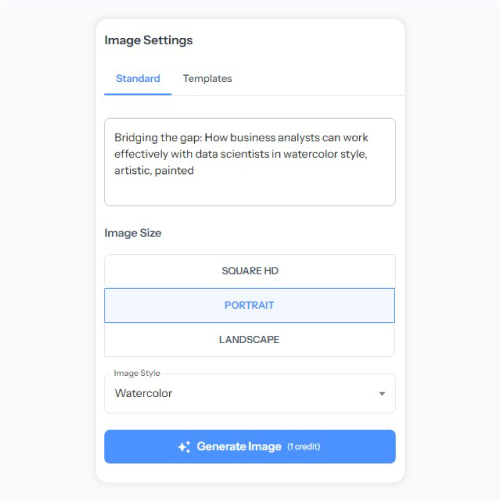
Customize your image
Add your text, adjust colors, or describe what you want the AI to generate for you.

Download & share
Download your image or publish it directly with your LinkedIn post.
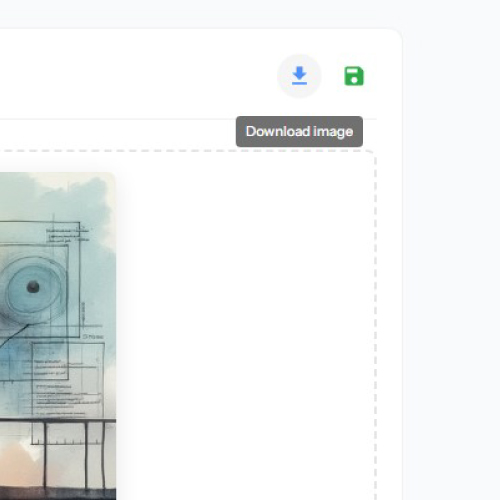
Powerful features to create perfect images
Everything you need to create engaging LinkedIn visuals that drive results
AI Text-to-Image Generation
Describe what you want, and our AI will generate a professional image that matches your description.
Template Library
Access a vast library of professionally designed templates for various content types and industries.
Brand Customization
Apply your brand colors, fonts, and logo to maintain consistent branding across all your visuals.
Perfect Sizing
All images are automatically sized for optimal display in the LinkedIn feed.
See what you can create
Browse through examples of stunning LinkedIn images created with instation
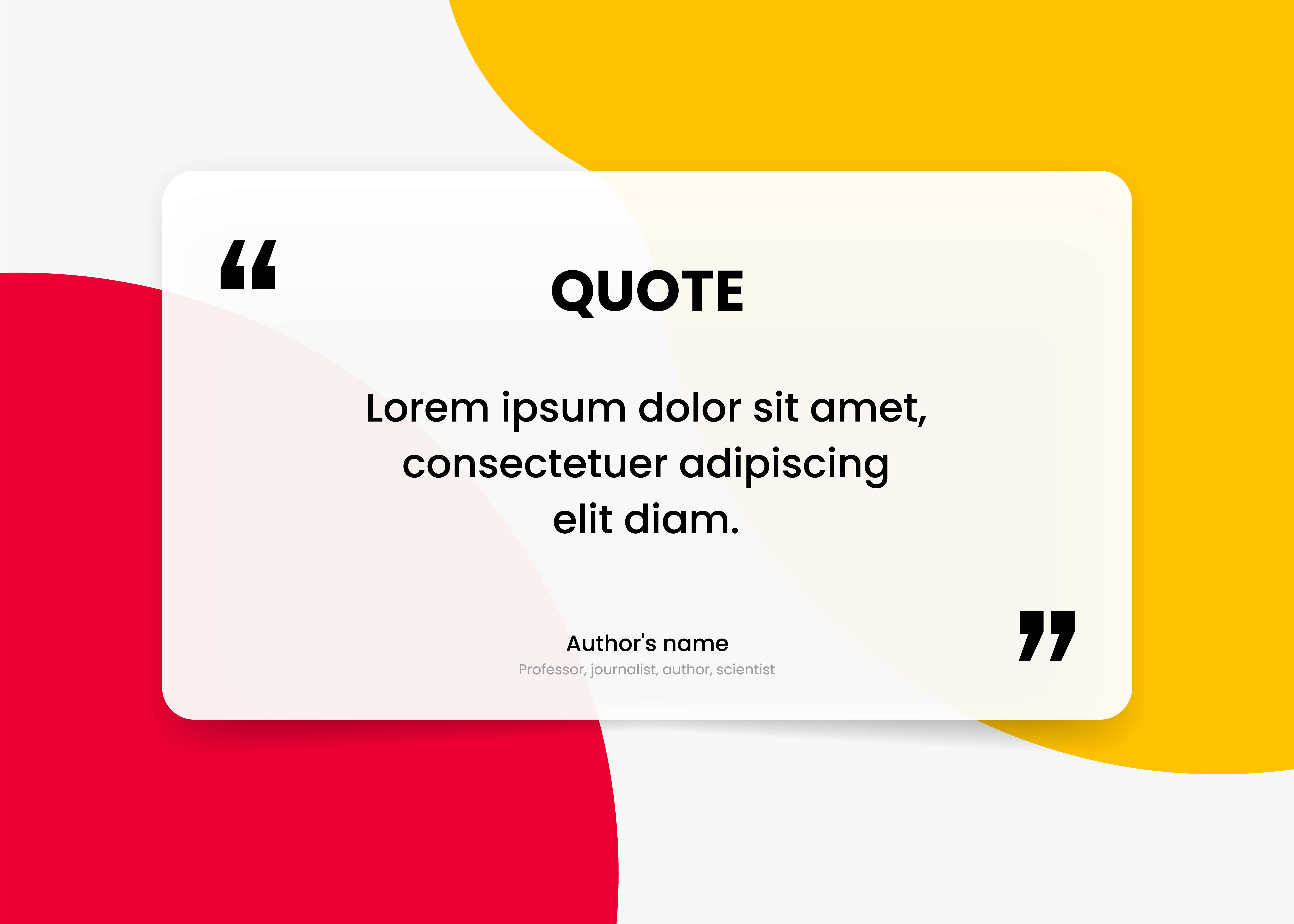
Quote Card
A professionally designed quote card that highlights key insights from your post.

Data Visualization Coming soon
A clean, professional chart or graph that presents data in an engaging way.

AI-Generated Concept
A unique, AI-generated image that perfectly illustrates your post's concept.
Why creators love Instation
Join professionals who've transformed their LinkedIn presence with Instation
Get your Sunday back
Draft a month of content in under 30 minutes using AI that sounds just like you.
Get seen, not scrolled past
Use proven post structures that helped our users get over 100M views - without chasing trends.
Stand out authentically
Create content that reflects your unique voice and expertise, not generic AI-generated posts.
Save hours every week
Turn a single piece of content into multiple engaging LinkedIn posts in minutes.
Get your Sunday back
Draft a month of content in under 30 minutes using AI that sounds just like you.
Get seen, not scrolled past
Use proven post structures that helped our users get over 100M views - without chasing trends.
Stand out authentically
Create content that reflects your unique voice and expertise, not generic AI-generated posts.
Save hours every week
Turn a single piece of content into multiple engaging LinkedIn posts in minutes.
Frequently asked questions
Everything you need to know about our LinkedIn image generator
How does the AI image generator work?
Our AI image generator uses advanced machine learning to create professional images based on your text descriptions. Simply describe what you want, and our AI will generate a unique image tailored to your needs.
Can I customize the templates?
Yes, all templates are fully customizable. You can change colors, fonts, text, and add your logo to match your brand identity.
Is there a limit to how many images I can create?
The number of images you can create depends on credits. Each image costs 1 credit.
Do I need design skills to use this tool?
Not at all! Our image generator is designed for everyone, regardless of design experience. The templates and AI generation make it easy to create professional-looking images without any design skills.