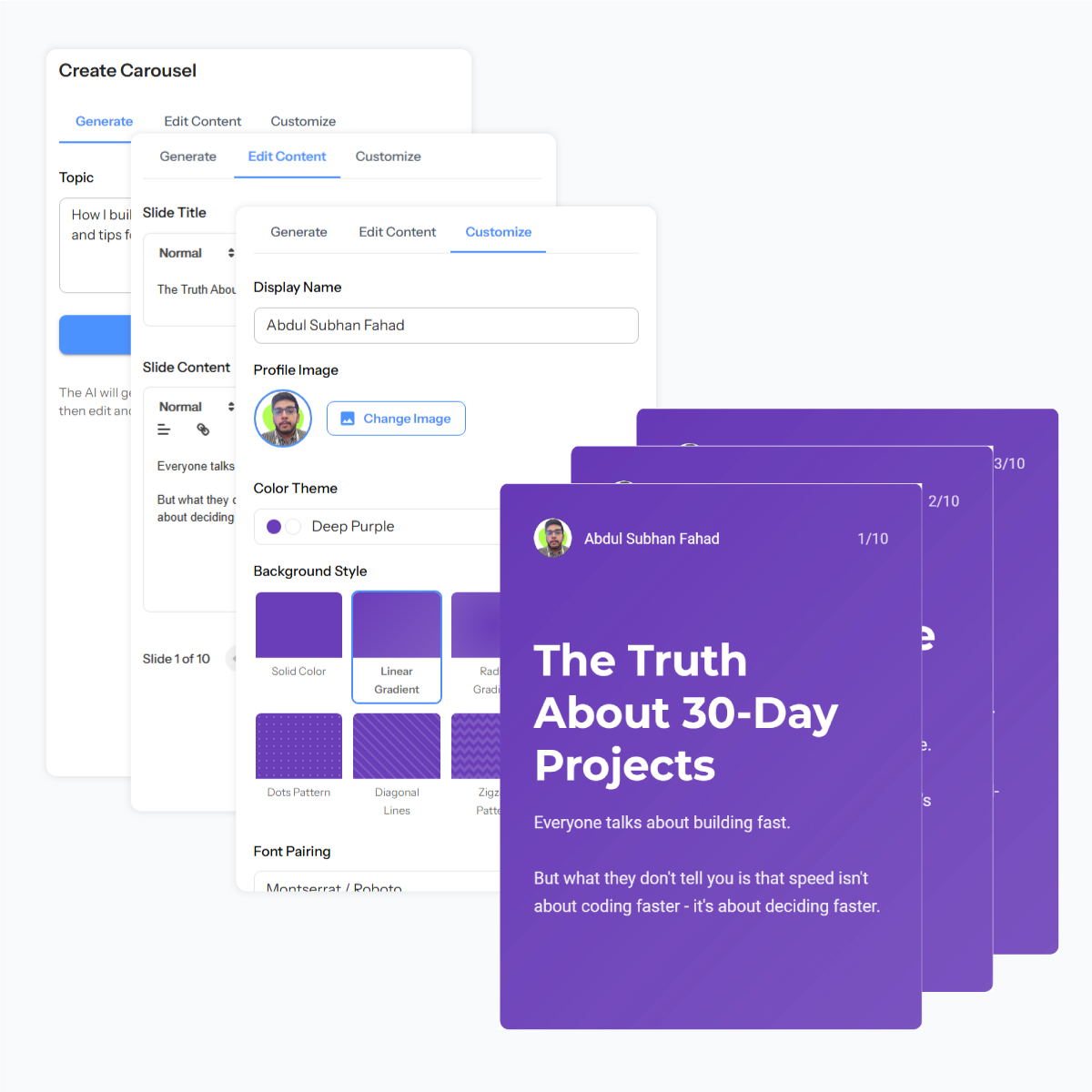Why use our LinkedIn carousel maker?
Stand out on LinkedIn with professional carousels that drive engagement and establish your expertise.
AI-Powered Design
Our AI helps you generate relevant content for your carousels quickly, saving you time and effort in the content creation process.
Customization Options
Personalize your carousels with backgrounds, fonts, and colors to match your brand identity (templates coming soon).
Time-Saving
Create professional carousels in minutes, not hours. Focus on your content while we handle the design.
How it works
Create professional LinkedIn carousels in just three simple steps
Generate from a topic
Enter your topic and let our AI generate engaging carousel content for you, or add your own custom content.
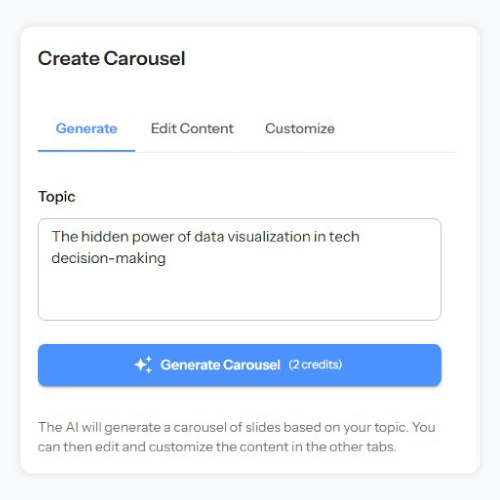
Customize your design
Edit text, change backgrounds, adjust fonts and colors to match your brand and create a cohesive look.
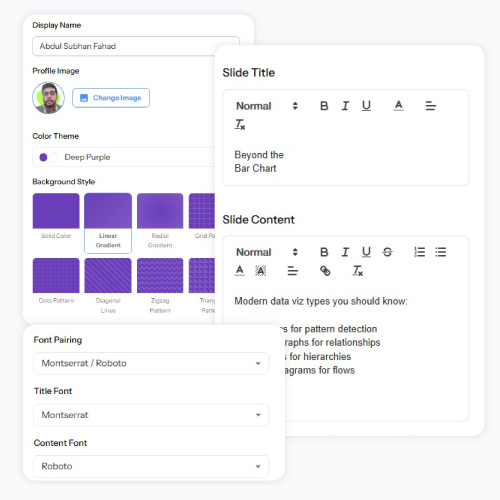
Export & publish
Download your carousel as individual slides or publish directly to LinkedIn with our scheduler.

Powerful features to create perfect carousels
Everything you need to create engaging LinkedIn carousels that drive results
AI Content Generation
Let our AI help you generate compelling content for each slide based on your topic or outline.
Customizable Design
Easily customize backgrounds, colors, and fonts to match your brand identity. Templates coming soon!
One-Click Publishing
Schedule and publish your carousel directly to LinkedIn with our integrated scheduler.
Performance Analytics
Track how your carousels perform and gain insights to improve future content.
Why creators love Instation
Join professionals who've transformed their LinkedIn presence with Instation
Get your Sunday back
Draft a month of content in under 30 minutes using AI that sounds just like you.
Get seen, not scrolled past
Use proven post structures that helped our users get over 100M views - without chasing trends.
Stand out authentically
Create content that reflects your unique voice and expertise, not generic AI-generated posts.
Save hours every week
Turn a single piece of content into multiple engaging LinkedIn posts in minutes.
Get your Sunday back
Draft a month of content in under 30 minutes using AI that sounds just like you.
Get seen, not scrolled past
Use proven post structures that helped our users get over 100M views - without chasing trends.
Stand out authentically
Create content that reflects your unique voice and expertise, not generic AI-generated posts.
Save hours every week
Turn a single piece of content into multiple engaging LinkedIn posts in minutes.
Frequently asked questions
Everything you need to know about our LinkedIn carousel maker
Do I need design skills to use this tool?
Not at all! Our carousel maker is designed for everyone, regardless of design experience. The templates and intuitive interface make it easy to create professional-looking carousels.
Can I customize the designs to match my brand?
Yes, you can customize backgrounds, colors, and fonts to match your brand identity. We're also working on templates that will be available soon to make the process even easier.
How do I publish my carousel to LinkedIn?
You can either download your carousel as individual slides and upload them manually to LinkedIn, or use our integrated scheduler to publish directly to LinkedIn at your preferred time.
Is there a limit to how many carousels I can create?
The number of carousels you can create depends on your subscription plan. Free users can create up to 3 carousels per month, while paid plans offer unlimited carousel creation.
Can I collaborate with my team on carousel creation?
Yes, our Business and Enterprise plans include team collaboration features that allow multiple team members to work on the same carousel and provide feedback.